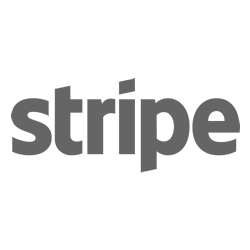
- - Requires at least the Music Store Plugin Free v1.0.137
- - Or at least the Music Store Plugin Pro v5.0.136
The "Music Store - Stripe Add On" allows to integrate the Stripe payment gateway with the Music Store for accepting payments with credit and debit cards.
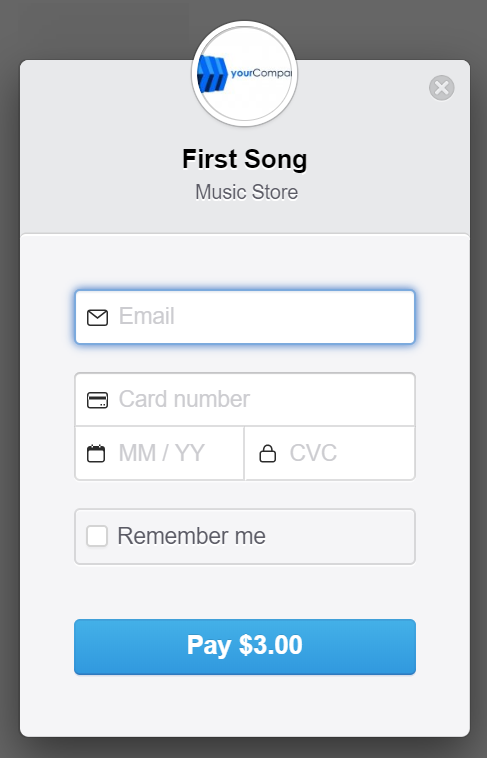
Stripe Payment Gateway Popup
The "Stripe Payment Gateway" section appears in the store's settings page.
The add-on settings are:
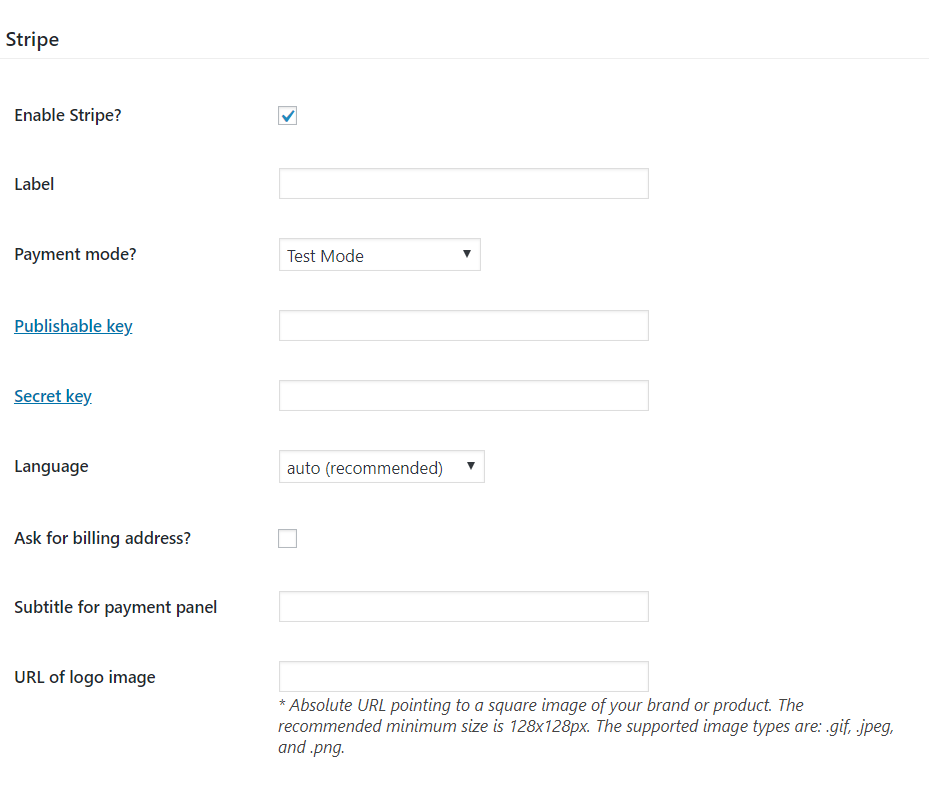
Stripe Payment Gateway Section in the store's settings
- Activate the Stripe payment gateway checkbox.
- Label, the text that appears in the list of payment gateways, selectable by the buyers.
- Payment mode?, to select between the test (sandbox) mode, or the production one.
- Publishable key, the publishable Stripe key.
- Secret key, the secret Stripe key.
- Language. Select the language to use with the payment popup, if the "auto" option is selected, the language to use would dependen on the user's language.
- Ask for billing address? would include the fields for entering the billing data.
- Subtitle for payment panel, the text to display at top of payment pop-up.
- URL of logo image, the URL to the image to display at top of payment pop-up.
